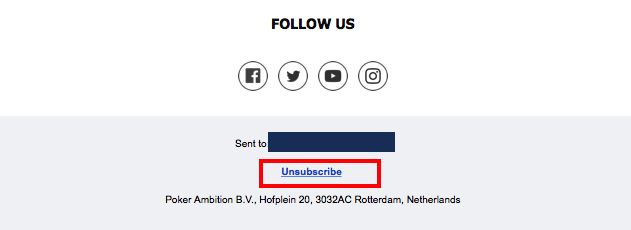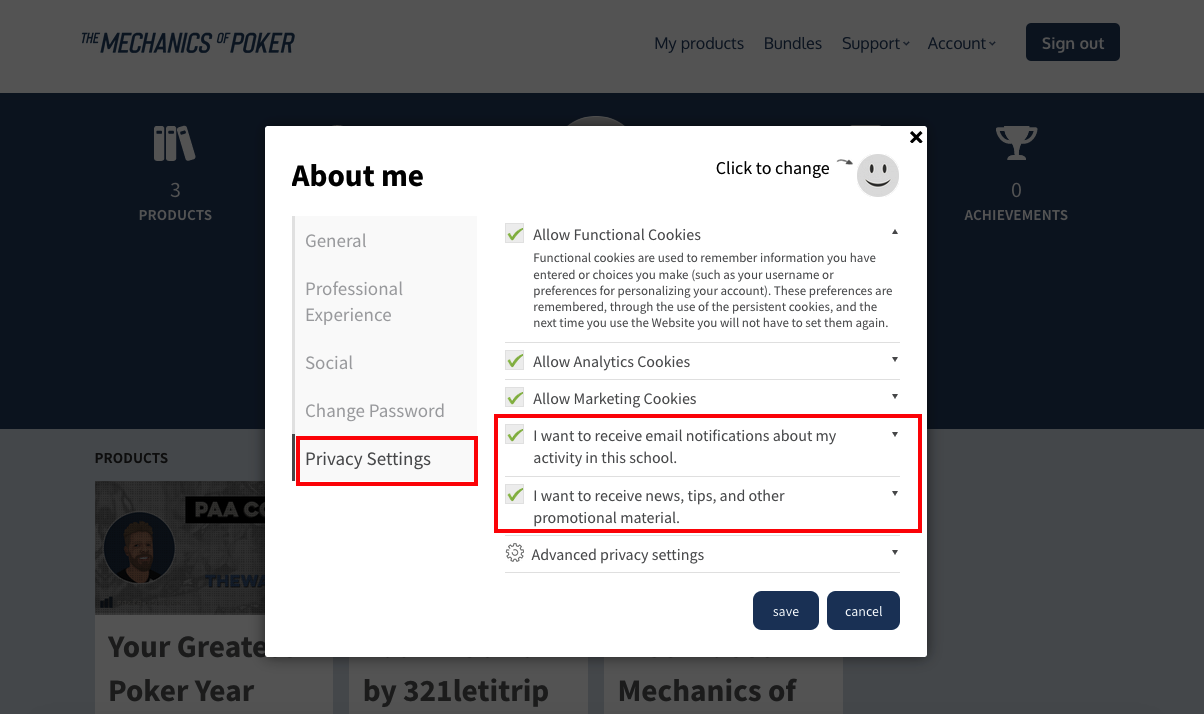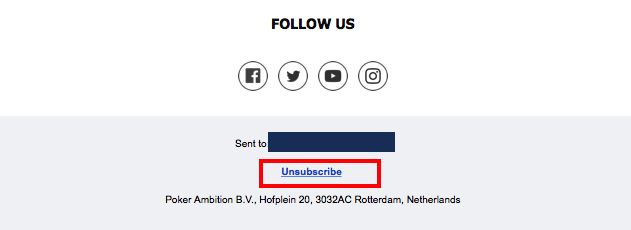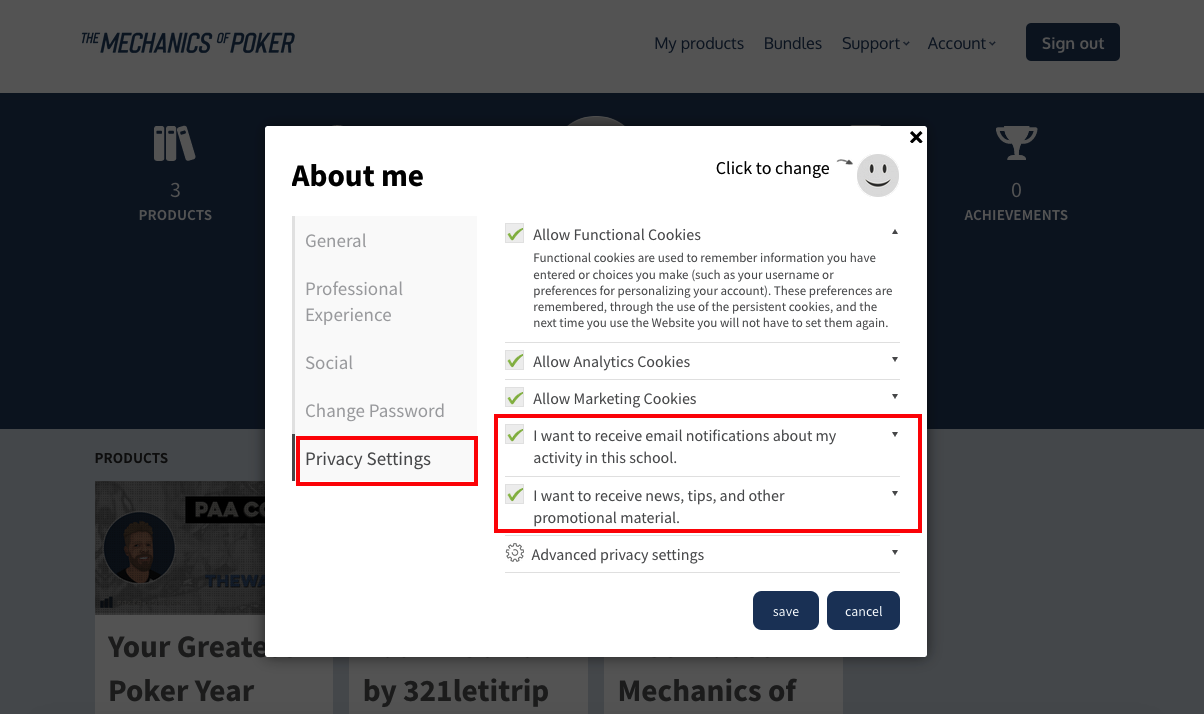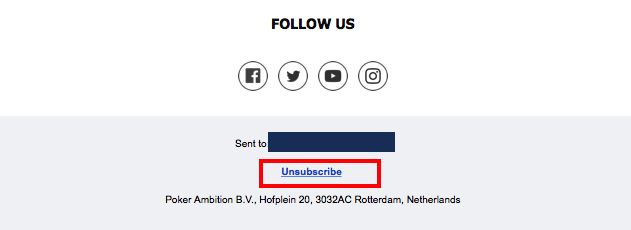In this article we will explain you how you can change your notifications.
Change your notifications settingsFirst navigate to ''My profile'' where you can edit your details. See our support article
Editing your profile for more information on how to edit your profile.
Once you are in the pop-up screen where you can edit your details, click on ''Privacy Settings''. You will now see all kind of checkboxes related to different cookies and also to the email notifications.
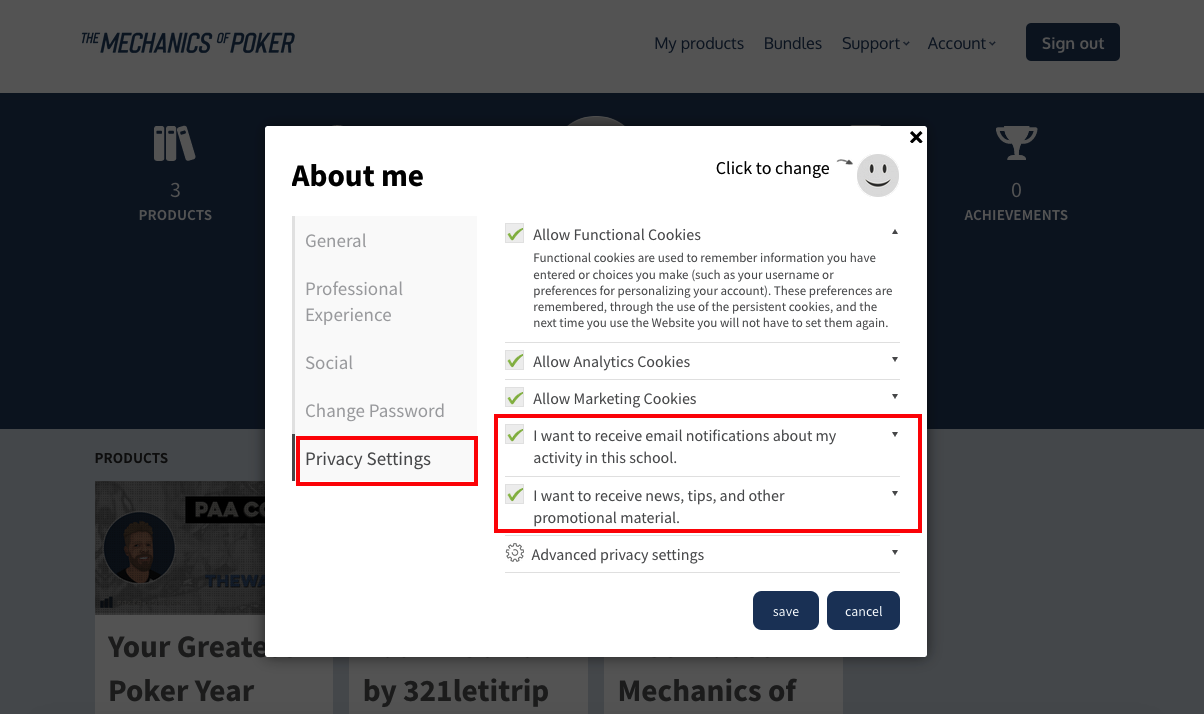
Decide which ones you want to keep and which you don't.
Note: when you no longer wish to receive our newsletters, you should also unsubscribe in one of the emails that you had received before. This can easily be done, just hit the ''Unsubscribe'' button below the email that you have received.